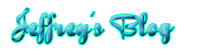Neutral density filters reduce the light entering your camera without introducing color biases. When the effect is meant to be uniform across the camera's field of view, round NDs are perfectly adequate.
In bright ambient light, an ND will allow any camera to reach- a slower shutter speed to enhance motion blurring, or
- a larger aperture to enhance subject-background separation or image detail.
On the digital side, you may be able to accomplish the same thing by selecting a lower ISO setting, with the added bonus of reduced image noise. But when you can't lower ISO enough, an ND (or stack of NDs) can get you where you need to go.
NDs address two practical limitations stemming directly from the small physical CCD sizes typical of consumer-grade cameras—excessive depth of field and diffraction-limited resolving power at smaller apertures. Thanks to the latter, digital cameras seldom offer apertures smaller than f/8. Under bright conditions, that aperture floor can be a real hindrance, but ND filters can fill the gap.
Slowing Down
Forcing a slower shutter speed at a given aperture and ISO enhances motion blurring when that's the goal—say, when photographing flowing water in bright sunlight. Suppose your smallest available aperture is f/8 and your slowest ISO is 100, as is commonly the case on the digital side. At ISO 100, the bright scene will probably require an exposure of ~1/400 sec @ f/8 by the sunny f/16 rule, but you'll need to slow down to 1/25 sec to get the desired blurring. Stacking a 3-stop (0.9) and a 1-stop (0.3) ND filter will nicely bridge that 4-stop gap in shutter speed.
Opening Up
Selective focus enhances subject-background separation by blurring the background to draw the eye to your well-focused subject. By forcing a wider aperture (smaller f-number) than would otherwise obtain at a given shutter speed and ISO setting, an ND filter promotes background blurring by reducing depth of field, which can sometimes get too deep on the digital side, especially in portrait work.
ND filters also allow you to stay near your camera's resolving power sweet spot (often f/5.6 or wider) in bright ambient light.